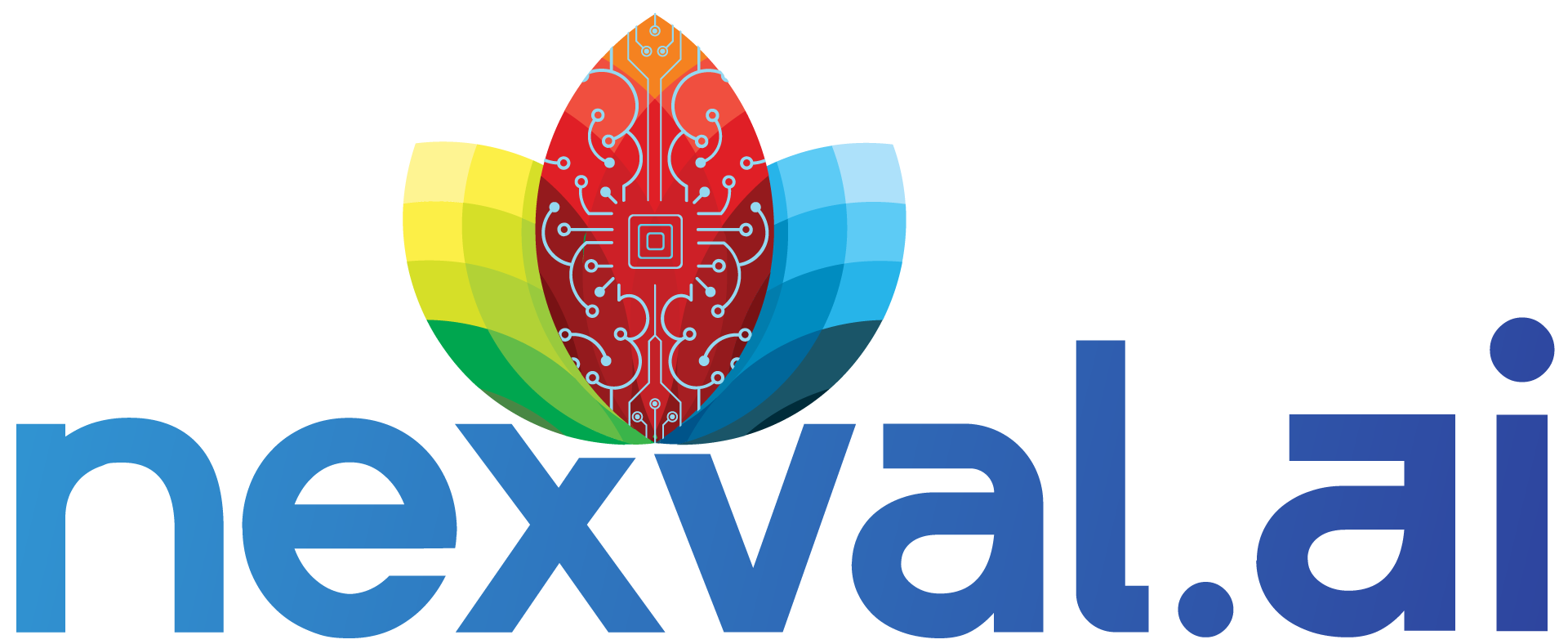| ... | ... | @@ -7,11 +7,11 @@ A guide for installing GIT for Windows & TortoiseGit can be found below. |
|
|
|
|
|
|
|
https://git.nexval.com
|
|
|
|
|
|
|
|

|
|
|
|

|
|
|
|
|
|
|
|
Login with your @nexval Email id & Password
|
|
|
|
|
|
|
|
After logging it will ask for register 2FA.
|
|
|
|
After logging it will ask to register 2FA.
|
|
|
|
|
|
|
|
Download Google Authenticator from [Google Play Store](https://play.google.com/store/apps/details?id=com.google.android.apps.authenticator2&hl=en_IN&gl=US) or [App Store](https://apps.apple.com/us/app/google-authenticator/id388497605) on your mobile for getting the MFA code.
|
|
|
|
|
| ... | ... | |