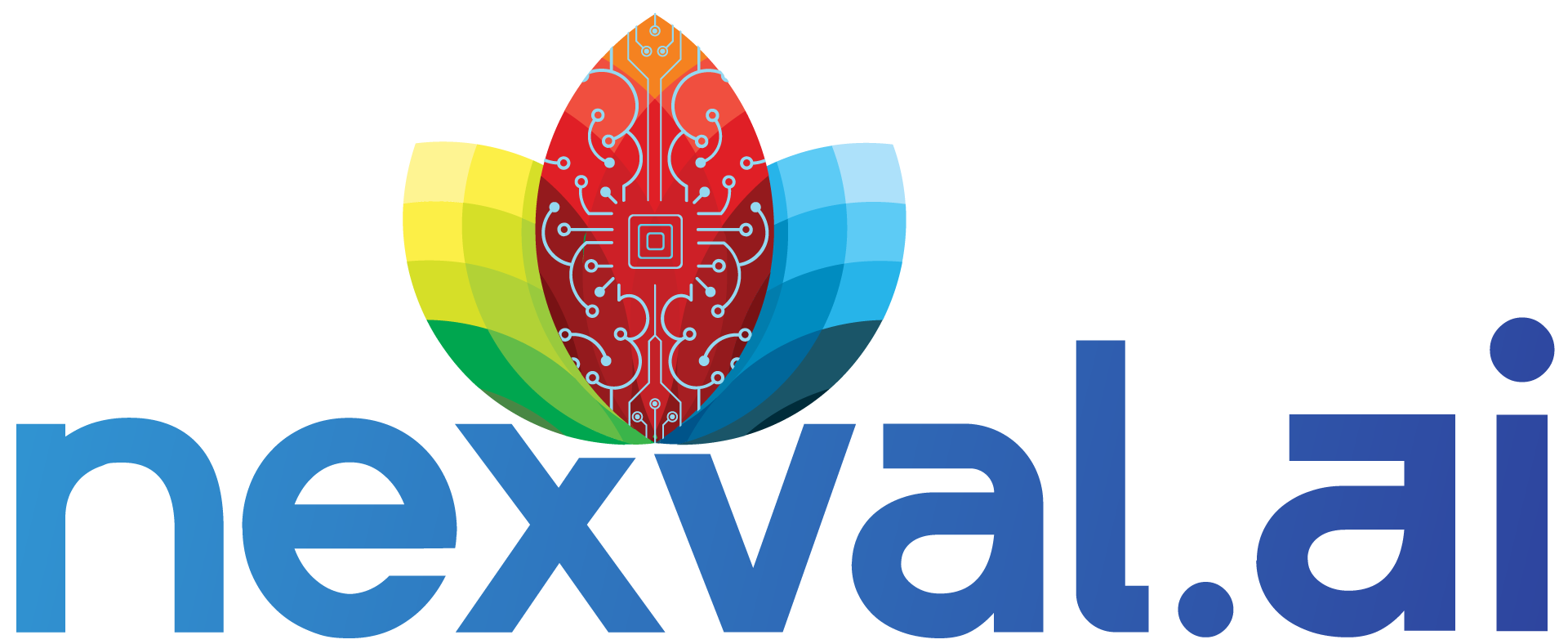| ... | ... | @@ -232,6 +232,6 @@ Click Push and your changes will be uploaded to git.nexval.com on your project. |
|
|
|

|
|
|
|
|
|
|
|
7. Login into Git.nexval.com
|
|
|
|
navigate your project/repo and here you can see your latest commit.
|
|
|
|
navigate your project/repo and here you can see your latest commit.
|
|
|
|
|
|
|
|
 |
|
|
\ No newline at end of file |